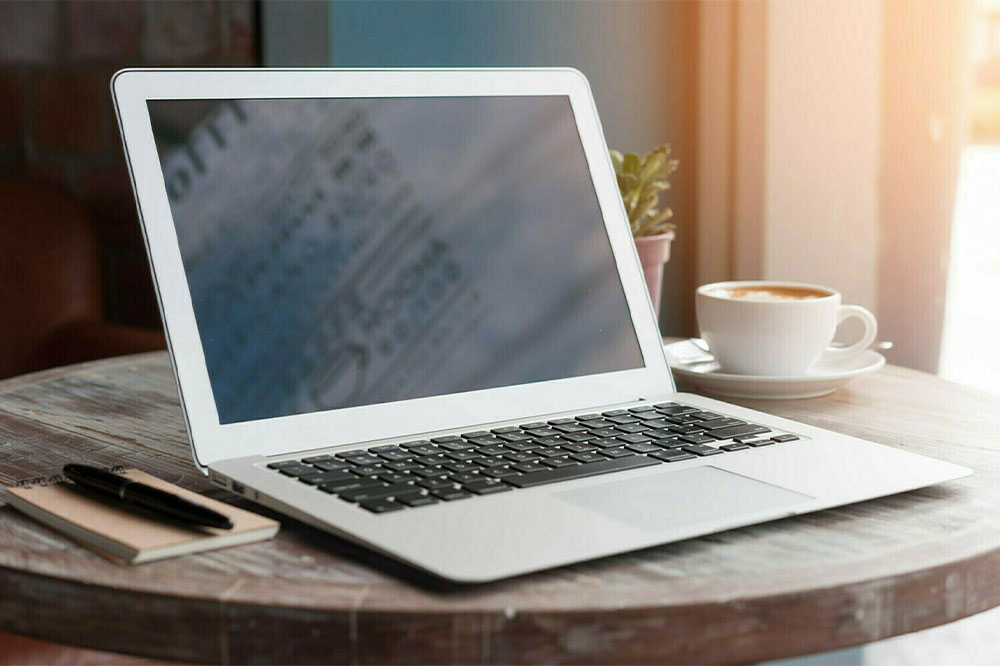12 mistakes to avoid when cleaning laptops and computers

Regularly cleaning a laptop or computer is necessary to prevent dust from collecting on its surfaces. However, it’s important to handle the process with care to avoid damaging the device. Nowadays, several laptop and computer cleaning tools are very effective at removing dust from all the nooks and crevices where it tends to accumulate. To maintain the performance and ensure the longevity of the devices, one should be aware of some common mistakes to avoid.
Exerting too much pressure
When one applies too much force when cleaning electronic devices, they are at risk of breaking or getting damaged in the process. So, one should exercise caution when cleaning laptops and computers, preferably using readily available tools and following the directions of use closely.
Using a rough cloth or tool
A cloth or cleaning tool with a rough texture is a strict no-no for laptops and computers because they can cause scratches on their surfaces. Instead, use a soft, dry microfiber cloth or an old rag to clean these electronic gadgets.
Not cleaning the heatsinks and fans
The heatsinks and fans in a laptop or computer help keep them cool while using them. Just like the other parts of these devices, heatsinks and fans also accumulate dust and dirt over time and need to be cleaned.