8 mistakes to avoid when using accounting software
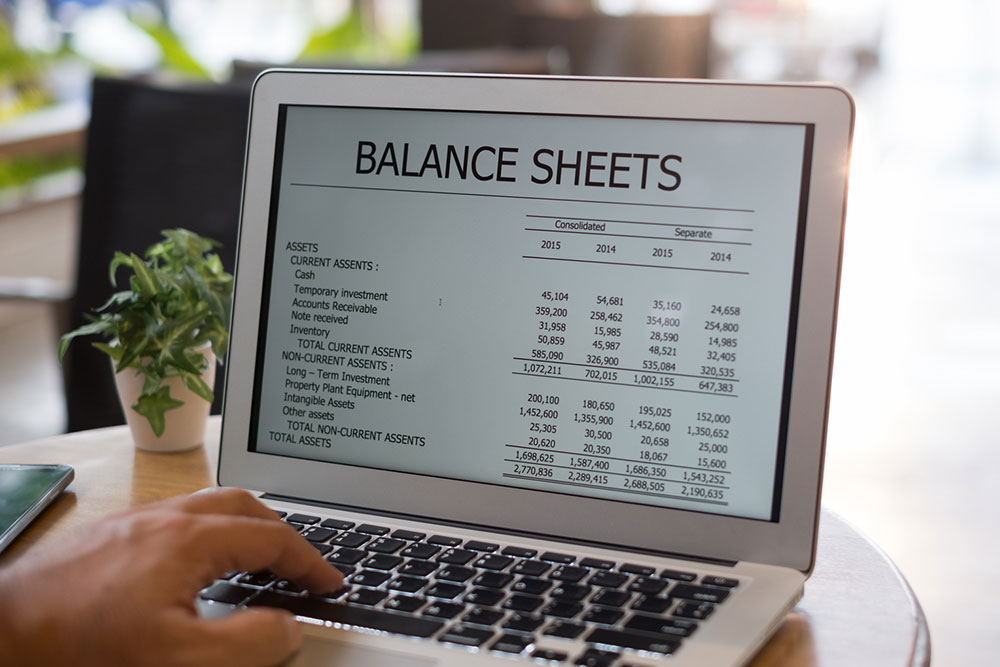
Accounting software has completely transformed the field of finance, making it easier for companies to maintain their records without the need to hold on to a tedious number of files. However, not everyone has adapted well to this change, leading to errors and blunders that cost companies time and money and impact their credibility. To avoid these, learn about some basic mistakes people make when using accounting software and ways to minimize them.
1. Making data entry errors
Even with accounting software, it is important to be wary of errors during manual data entry. Some common examples of such errors include items entered into the incorrect account, number transposition, misplacing the decimal, duplicating or missing entries, slotting them in the wrong category, etc. The software is trained to process the dataset precisely as it is entered, and these mistakes could skew the results.
This can be avoided by completely automating the system and reducing the manual data entry workload and the errors that accompany it. Additionally, a double-check system should be implemented to validate the data by two or more employees to reduce the risk of faulty data entry.
2. Forgetting to delegate
With accounting software, many companies need to lay off their accounting team.







